1win App – Elevating Your Sports Betting Experience

Veselin Ignatov
Veselin's primary job is to create unique content, such as reviews and analyses of different bookmakers and other topics...
If you wonder whether the 1win app for iOS and Android is worth it, you will not be surprised by the answer. The site advertises that it has an app and even gives you a bonus for getting it, but it’s only available on Android. People who prefer iOS will only have access to a mobile site and can create a web app.
Fortunately, this does not mean that 1win’s mobile options are not good. The operator obviously wanted to offer people something special, so let’s see what Indian players have access to.
1win App for Android
Although you won’t find an app for iOS, there is a 1win Android application that is accessible to players. You won’t come across it on Google Play, though, so expect to download an apk file directly from the 1win website. This is what you should do:
- First, go to 1win’s mobile site and tap on “Application for Android”.
- After that, you will be able to download the apk file on your device.
- Once done, the next step is to allow your Android phone/tablet to install this application. The steps might be a bit different, depending on your OS version. Most people must enable the option to install apps from unknown sources.
- After changing these settings, the Android device should install the app.
You don’t have to worry about the system requirements because 1win’s Android app is designed to work on a wide array of phones and tablets. Although the installation process is not that easy for people who haven’t done it before, the step-by-step instructions will help.
1win App for iOS
If you want to get the 1win app for iOS, you won’t find it in the App Store. Instead, players will be required to do the following:
- Open 1win’s site on their handheld device browser.
- Find the share or settings button that will reveal all options.
- Once that happens, choose “Add to Home Screen”.
Once done, 1win’s web app will be ready. Depending on your iOS device, you may even have the option to enable notifications and/or other things. Thankfully, you do not need to make any optimizations and/or use a specific iOS version to get the web app.
As you can see, the process of adding a shortcut to the home screen of your iOS device is not complicated, even for someone with no experience.
1win Sports Betting App for Windows
Besides using 1win’s services on your Android and iOS devices, you can also play on your PC. You can download the 1win app to your PC if you are using the Windows OS.
This option is available in the App Gallery, but here are a few quick steps you can follow:
- Open 1win’s website on your computer.
- Tap on the “Application for Windows” button located in the top right corner of the site.
- There should be a pop-up asking you if you want to get the app on your device, so you need to click “install”.
- Pay attention to the subsequent steps.
As you can see, getting the Windows app is somewhat similar to the one for Android.
1win Mobile Site
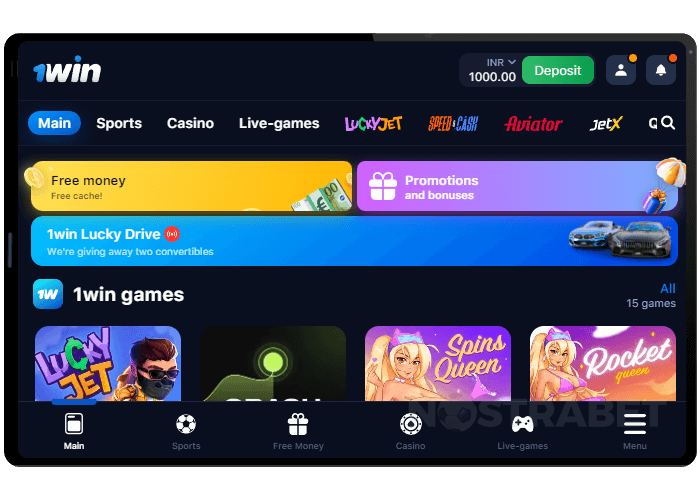
If you don’t want to install the 1win app, you can still bet on the go, but you need to use the operator’s mobile website. Fortunately, the latter has the same options as the app and the desktop website, so you can have the same experience.
There are no big differences between the mobile and desktop sites other than the layout of some menus. Since people use all sorts of screen sizes, 1win’s devs ensured that everything is optimized.
Once you start exploring the mobile site, you will realize that it offers the same features, payment options, betting categories, bonuses, and customer support options. That’s great because it means that mobile site users are not left behind.
1win App Casino and Sports features
Once you give the 1win app a try, you will see that all casino games are present. Since there are thousands of alternatives, the operator allows mobile users to filter them by provider and category. Moreover, they also have access to a search bar.
In terms of the selection, you will find all slots, live casino games, crash titles, Indian games, and much more.
Moving on to the sports section, you will encounter the same sports, all of the features, and every market that desktop users can avail themselves of. After going to the sports section, you can choose between the hottest events, but once you tap on “Sports”, you will reveal everything.
In terms of the features, you will find Live Streaming, Cash Out, and Bet Builder.
1win Mobile Bobnus – 200 1Win Coins
If you decide to use 1win’s applications, you will have access to a special bonus. Most gambling operators do not offer exclusive deals for mobile clients, but this one will give you 200 1Win coins to install the app. Players can exchange these coins for cash to use while playing.
1win Mobile Pros & Cons
- Pros:
- You can use 1win on any modern iOS and Android device
- There’s an application for Windows
- Mobile and desktop clients can access the same things
- 1win’s mobile site is amazing
- Cons:
- No app for iOS
1win Mobile Payment options
The available deposit and withdrawal options found on the 1win’s apps and mobile site are the same as those found on the desktop site. In India, clients can transact with bank transfers, cards, mobile payment options, and more.
I recommend checking the table below before you make your first deposit. You can find the different limits and payment alternatives available in India.
| Payment Method | Deposit Minimum | Deposit Maximum | Time for Deposit | Minimum Withdrawal | Withdrawal Maximum | Time for Withdrawal |
|---|---|---|---|---|---|---|
| ? 300 | ? 100,000 | Instant | - | - | - | |
| 9.99 USDT | - | Instant | 5 USDT | - | Instant | |
| ? 390 | ? 600,000 | Instant | - | - | - | |
| ? 300 | ? 70,000 | Instant | ? 3 000 | ? 100 000 | N/A | |
| ? 300 | ? 100,000 | Instant | ?2 000 | ?90 000 | N/A | |
| ? 300 | ? 50,000 | Instant | ?3 000 | ?75 000 | N/A |
Sailing Smoothly – Troubleshooting Tips
Even though the 1win app works trouble-free on multiple phones and tablets, some problems may occur. Here are some of them and their solutions:
- Not enough storage space on your Android – Although the apk file is not that big in size, things may change once it is fully installed. Therefore, you must ensure you have enough storage space on your device.
- Avoid slow internet speeds – This is not really an issue related to 1win’s app or mobile site because it has to do with your internet’s speed. 1win’s platform offers a lot of things, so you need to have a fast connection to take advantage of them. Sadly, I had this issue when I first started playing, and it was not pleasant because I missed out on a lot of things.
Conclusion and Overall Opinion
After experiencing the 1win app and site, I must admit that they work really well. Assuming you do not have connection issues, you can have a truly top-tier mobile experience.
Some iOS users may be disappointed by the absence of an app, but the comparison between the mobile site and the Android app revealed that there are no differences. In fact, there are pros to using 1win’s site because there are no updates and app installations.
FAQ
Is the 1win Mobile App Free?
Yes, you do not have to pay anything to download the 1win app on your phone or tablet.
Are the 1win mobile deposits and withdrawals secure?
Yes, deposits and withdrawals are secure at 1win, regardless if you are using the mobile site or app.
Is there a bonus for using the 1win mobile app?
Yes, the operator will give you a 200 1Win Coins bonus for getting its app.
Can I download the 1win Android app from the Play Store?
No, you can’t download the 1win for Android from the Play Store. You can download it directly from the 1Win’s website.
Can I create an account if I use the 1Win mobile app?
Yes, you can sign up at 1win if you are using the mobile app. People with existing accounts do not need to register again to bet on the go.
 Scan QR code to download
Scan QR code to download




